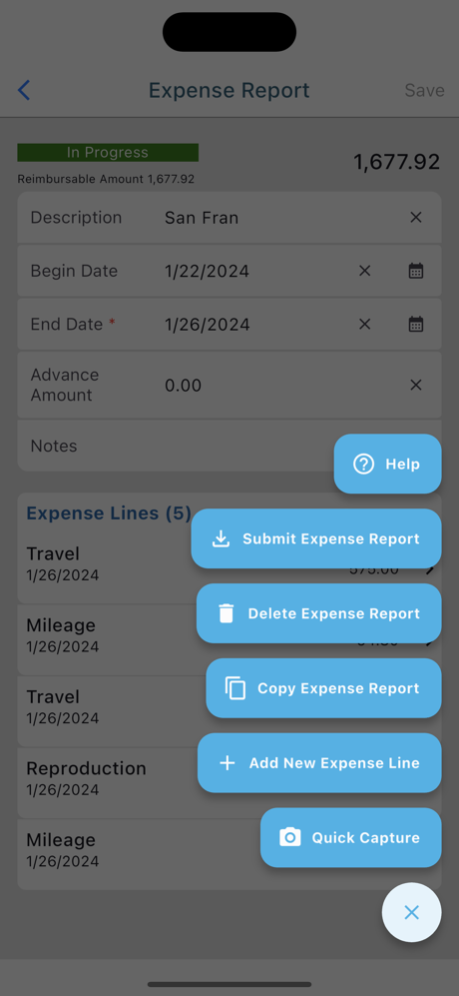Deltek Expense for Ajera 3.0.0
Free Version
Publisher Description
Streamline expense tracking on the go!
Deltek Mobile Expense for Ajera makes recording expenses a breeze, no matter where you are. Ditch the paperwork and maximize efficiency with this powerful mobile app.
Maximize productivity and accuracy when tracking billable expenses in the field. Download Deltek Mobile Expense for Ajera today.
Key Features:
- Create expense reports for projects, allocating costs across phases and expense lines
- Capture date, payee, reference ID and credit card details for each expense
- Snap pictures of receipts to auto-populate expense fields
- Submit reports for approval with just a few taps
Getting Started:
- Requires an active Deltek Ajera user license
- Ask your administrator to active Mobile Expenses and provide your organization’s unique URL
- Review the “About Deltek Mobile Expense for Ajera” help guide in the Ajera Learning Center for set up details
Mar 28, 2024
Version 3.0.0
Complete UI rewrite
Added light and dark mode.
Integrated contextual help.
About Deltek Expense for Ajera
Deltek Expense for Ajera is a free app for iOS published in the Office Suites & Tools list of apps, part of Business.
The company that develops Deltek Expense for Ajera is Deltek, Inc.. The latest version released by its developer is 3.0.0.
To install Deltek Expense for Ajera on your iOS device, just click the green Continue To App button above to start the installation process. The app is listed on our website since 2024-03-28 and was downloaded 1 times. We have already checked if the download link is safe, however for your own protection we recommend that you scan the downloaded app with your antivirus. Your antivirus may detect the Deltek Expense for Ajera as malware if the download link is broken.
How to install Deltek Expense for Ajera on your iOS device:
- Click on the Continue To App button on our website. This will redirect you to the App Store.
- Once the Deltek Expense for Ajera is shown in the iTunes listing of your iOS device, you can start its download and installation. Tap on the GET button to the right of the app to start downloading it.
- If you are not logged-in the iOS appstore app, you'll be prompted for your your Apple ID and/or password.
- After Deltek Expense for Ajera is downloaded, you'll see an INSTALL button to the right. Tap on it to start the actual installation of the iOS app.
- Once installation is finished you can tap on the OPEN button to start it. Its icon will also be added to your device home screen.